Try Tapni today
Easily create and order new Digital Business Cards for current and new team members by synchronizing with your Azure, Google, or Slack Employee Directory in a matter of seconds.
Try Our Products
8 Best Free Digital Business Card Apps
How you exchange contact information can significantly impact your ability to build and nurture valuable relationships.
And what better way than business cards, right?
However, although traditional business cards aren’t obsolete yet, they gave way to the convenience, sustainability, and efficiency that digital business card apps bring.
That’s where we jump in - With an ever-growing number of apps, we want to give you a headstart and make your final choice more informative and easier.
Read on to learn about the best free digital business card apps trending at the moment.
Let’s dive in!
What are Digital Business Card Apps?
Digital business card apps are mobile applications that allow you to create, store, and share your contact information and business details electronically.
Additionally, advanced digital business card apps also come with tracking, messaging and notification features to monitor the way contacts engage with your card.
Benefits of Digital Business Card Apps
Nothing can portray the necessity for digital business card apps better than their amazing advantages:
- 1. Instant Sharing - With digital business card apps, you can share your contact information instantly.
- Environmental Responsibility - Digital business cards reduce paper waste, contributing to a greener environment.
- Always Up-to-Date - You can update digital cards in real time, ensuring your contacts always have your latest details.
- Multimedia Integration - Many digital business card apps allow you to include multimedia elements such as videos, images, and links, providing a more engaging and comprehensive introduction to your business.
- Analytics - Some apps offer analytics features, enabling you to track how often people view and share your card.
- Cost-Effective - Once you've created your digital business card, there are no printing or distribution costs.
This is especially beneficial for startups and small businesses with limited budgets.
- Accessibility - Your digital card is accessible from any device with internet access, meaning potential clients or partners can access your information whenever and wherever they need it.
- Good organization - Digital business card apps typically allow for easy searching and organizing of contacts, making it simple to find the right person when needed.
- Integration with CRM - Most digital business card apps integrate seamlessly with your CRM, streamlining your lead generation and follow-up processes.
- Enhanced Branding - You can customize your digital business card to reflect your brand's identity using your logo, color scheme, and branding elements.
- Global Reach - Digital business cards can be easily shared with contacts worldwide, making them ideal for businesses with an international presence.
So, without further ado, let’s check the best free digital business card apps you don’t want to miss.
10 Best Free Digital Business Card Apps to Try Today
1. Tapni

Tapni is a digital business card app that helps you create fully-customizable digital cards and accessories, such as keychains, stickers, and wristbands.
It’s worth mentioning that all Tapni products come with NFC chips and QR codes, making them compatible with all devices.
Regarding business cards, they come in PVC, Bamboo, and, as of recently, Metal variants.
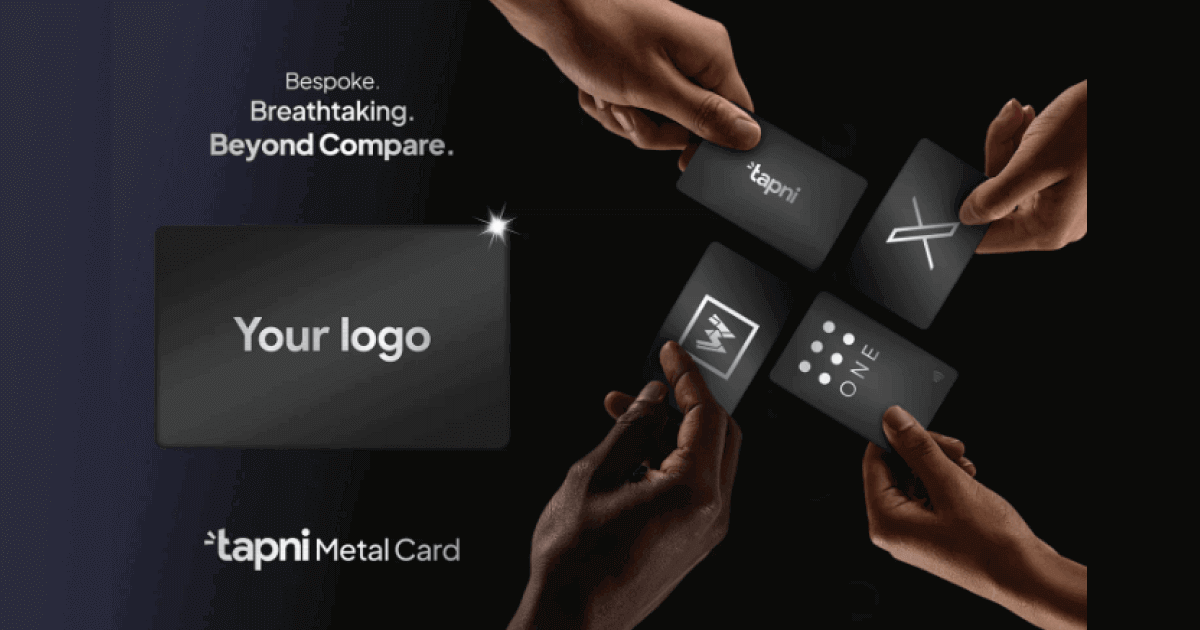
In addition, Tapni provides features for teams and businesses to help you manage teams, collect leads, and automate workflows.
When it comes to integrations, Tapni integrates with Salesforce, Hubspot, Zapier, Pipedrive, etc.
Key Features
✨Fully-customizable digital business cards - Tapni’s intuitive platform allows you to create digital business cards in a few easy steps.
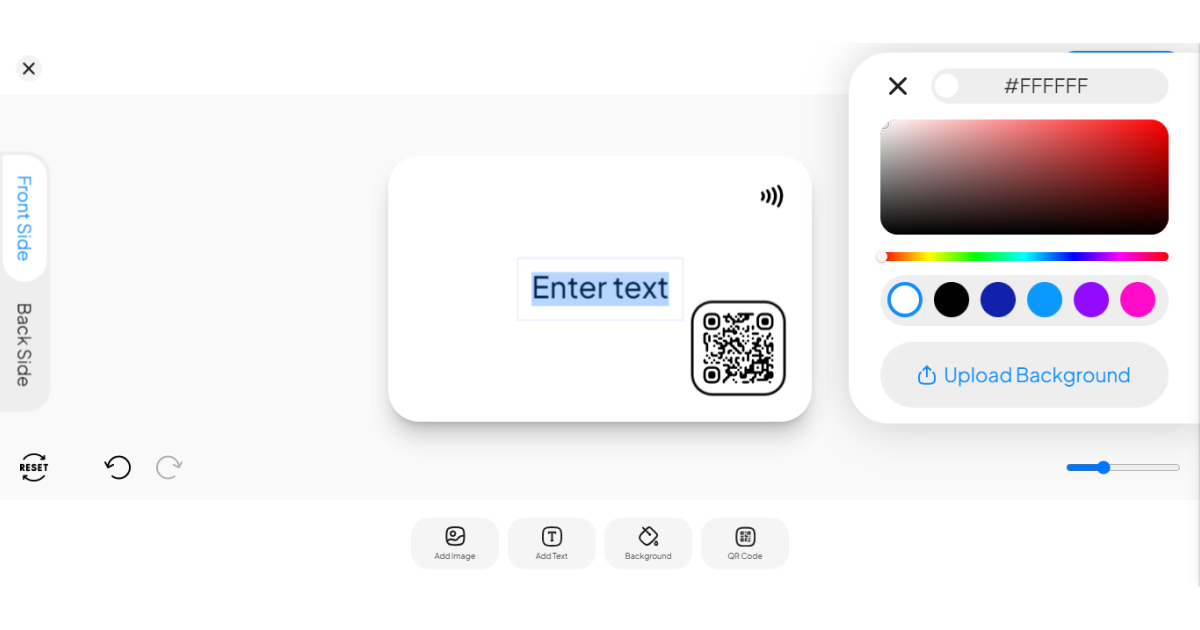
As you can see, you can customize both sides, add images, text, and change the background color, or upload the background.
Moreover, you can also change the QR code color.
And the best thing is that you don’t need to download the app to create a digital business card.
✨Multiple sharing options - QR codes, links, text, etc. allow you to quickly and easily exchange relevant info.
✨Various types of links that include video links, social media links, and website links, send your visitors or followers to a profile or the social media channel you wish them to see.
✨CRM integration - Sends your contacts directly to your CRM.
✨Team features - Help you create new cards for your team by uploading CSV or Google Sheets files or connecting your Microsoft Azure, Google, or Slack Employee Directory.
Overall, Tapni combines customization and team and business management features.
2. Switchit
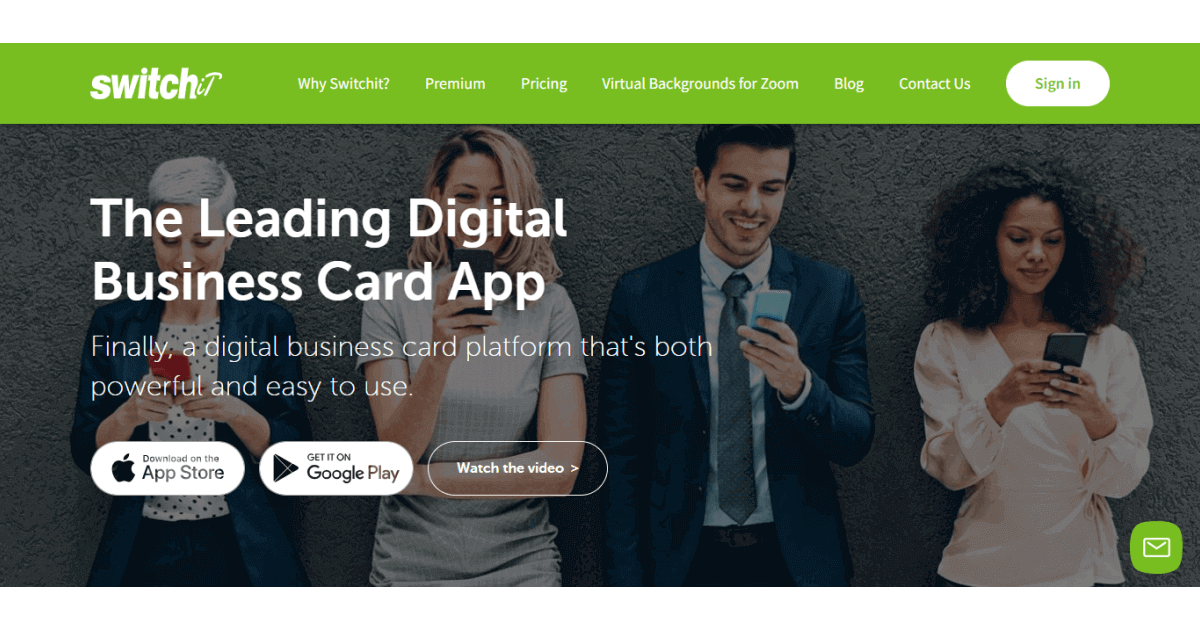
Switchit is an app where you can create interactive digital cards with videos, links, and custom layouts.
Furthermore, the app is available for iPhones, iPads, iPod touch, and iOS 8.0 or higher versions.
In order to use the app, you can either register via email or you can sign up via Facebook.
An interesting thing about Swicthit is that you can attach a document to your digital card, such as an eBook, whitepaper, flyer, etc.
As far as integrations go, Switchit integrates with Salesforce, Google Calendar, Hubspot, iCloud, etc.
Key Features
✨ Customization features - Allow you to add videos, images, and third-party content to your card.
✨ Personalized notes - Help you note extra information during a networking event.
✨ SMART Contact Manager - Automatically capture contact details, add and edit contacts, export them, etc.
✨ Business Card Scanner - Converts info from paper business cards into a digital form.
✨ Multiple sharing options - Enable you to share your card via the online user portal, text message, email, social media, etc.
In general, Switchit is a user-friendly platform with versatile customization features but lacks analytics and team management features.
3. KADO
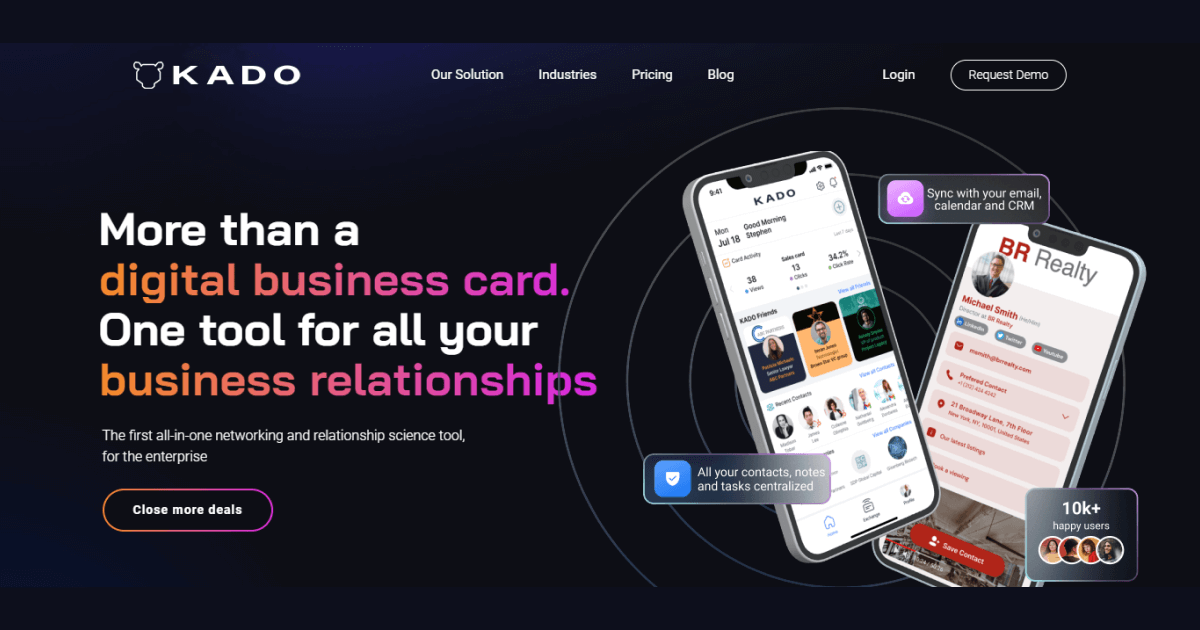
KADO is another digital business card app that also acts as a contact management platform.
KADO has a useful offline QR code feature that lets you share your contact info as a vcard if no internet is available.
Furthermore, KADO provides email and calendar integration, LinkedIn profiling, and an admin control feature to fully control how your employees use their cards.
Besides email and calendar integration, KADO integrates with GSuite, Zapier, Mozilla Firefox, Safari, etc.
✨ Customization Feature - You can edit colors, and include the address of your office, social media links, videos, personalized buttons, etc.
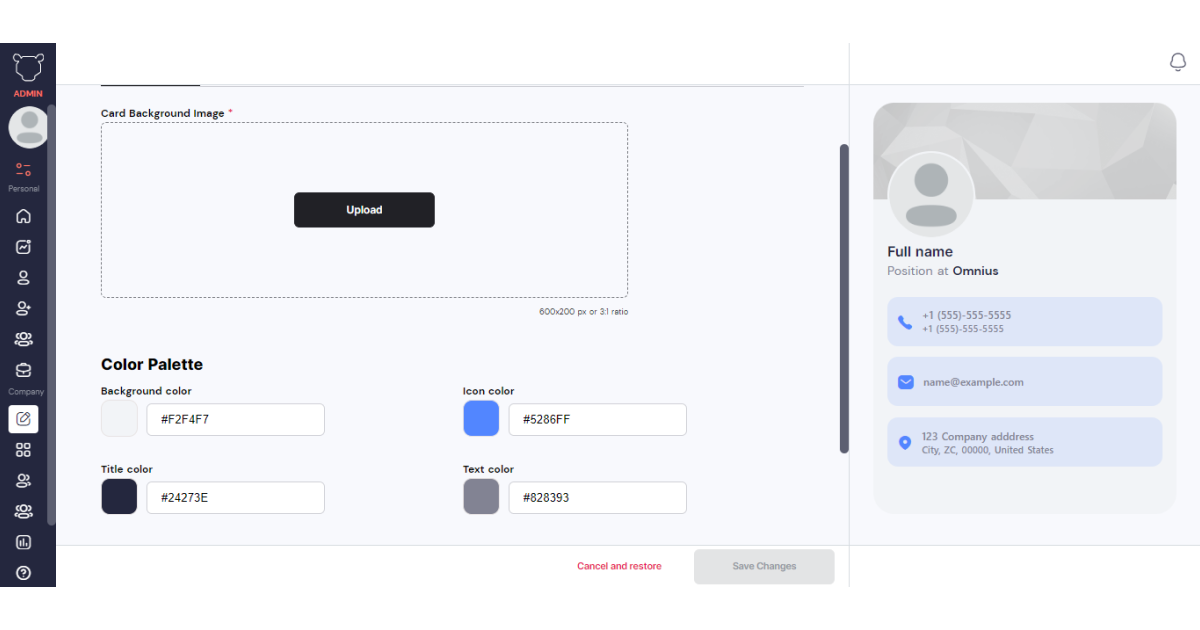
✨Multiple sharing options - You can share your QR code and business card through a widget, phone wallet, email signature, or virtual background.
✨CRM Integration - You can immediately sync all new contacts to your CRM.
✨ Lead Capture forms - Enable you to capture your contact’s info through a simple form.
✨ Review LinkedIn updates - You can download your contacts’ LinkedIn profiles and review their past experience and education.
KADO is more centered around team and contact management than providing a wide range of visual elements for creating a digital business card.
4. Beaconstac
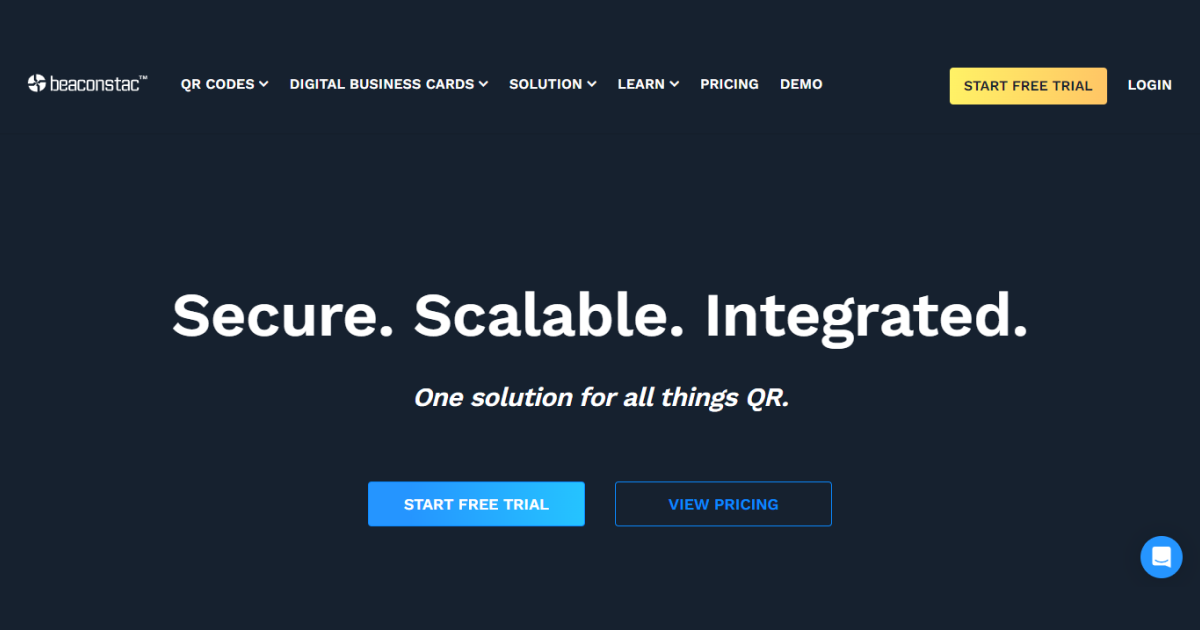
Beaconstac is a robust app that combines creating digital business cards with analytics and collaboration features.
Still, Beaconstac’s main focus is creating dynamic and static QR codes you can attach to physical cards, emails, brochures, product packaging, etc.
Moreover, you can choose from more than 20 QR templates and customize them with colors, shapes, logos, etc.
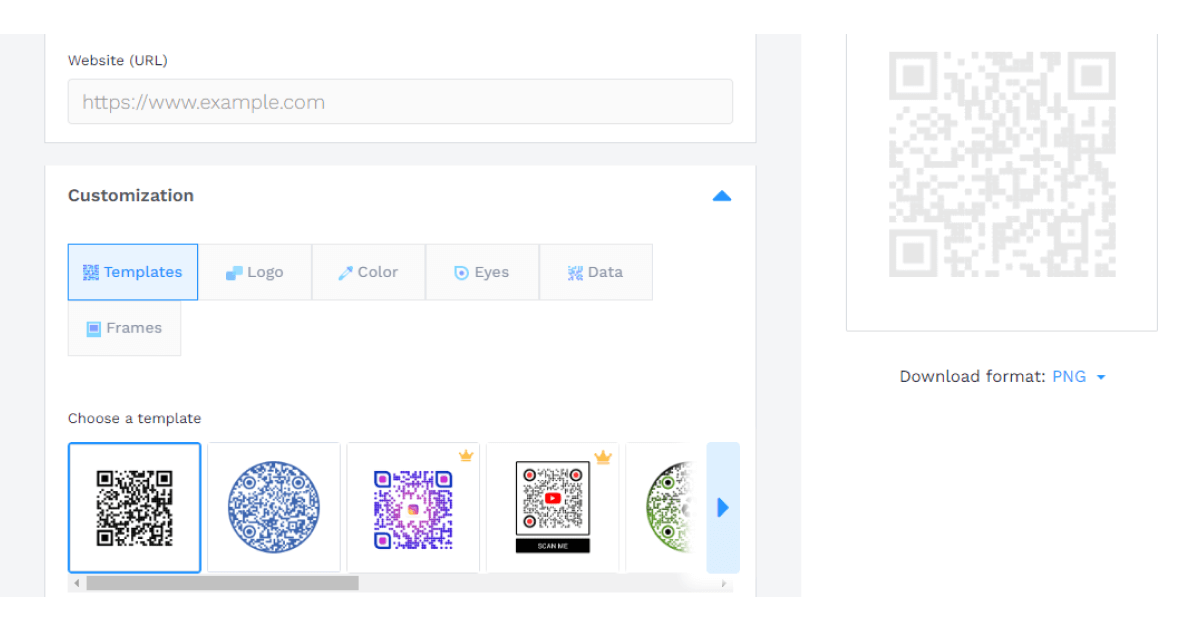
The story is similar when it comes to designing digital business cards - you can choose colors, fonts, and layouts and add your branding.
Regarding integrations, Beaconstac integrates with Google Sheets, Zapier, Google Calendar, etc., but it doesn’t integrate with Salesforce or Hubspot.
Key Features
✨ Analytics tools - Provide metrics into the number of card views, card saving number, the busiest and slowest times of the day, etc.
✨ Bulk creation feature - Enables you to create up to 2,000 digital business cards.
✨ Digital Address Book - Collects and manages leads so you can view them in a central dashboard.
✨ Collaboration features - Create and manage card campaigns from one master account, invite and add team members, etc.
✨ Multiple sharing options - Besides QR code sharing, you can also share your info via Google and Apple Wallets.
In addition, Beaconstac is considered to be a very secure app since it is GDPR and SOC Type II compliant.
On the whole, Beaconstac offers some features that competitors may not have, but it lacks major integrations and more customizing options regarding digital business cards.
5. Wave
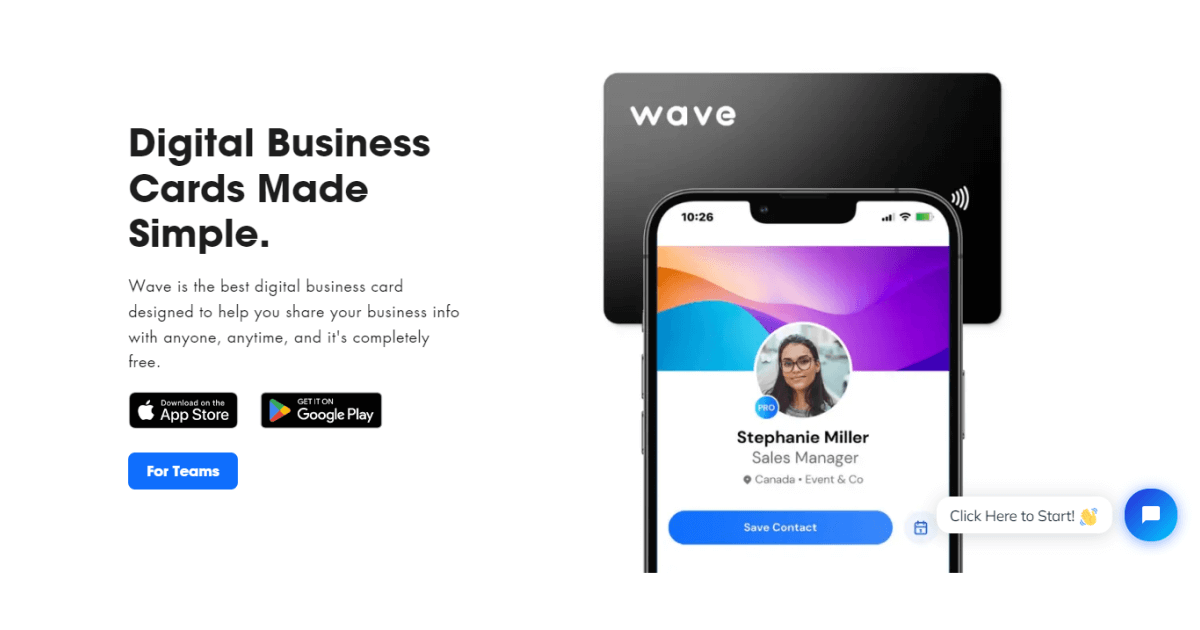
Wave is a digital business card provider that helps you create digital cards with QR codes or NFC chips.
The latter comes in matte black, matte blue, and gloss white options, and there is also a black metallic variant.
Moreover, Wave also has features for teams and businesses so you can design your team’s cards, automate follow-ups, and do contact management.
Speaking of contacts, you can store an unlimited number of connections and add tags, notes, and other relevant information about each connection.
Regarding integrations, Wave integrates with OpenAI, Zoho, Salesforce, Zapier, etc.
Key Features
✨ Customization features - You can add images, logos, and text.

✨ Multiple sharing options - You can share your card via email and email signature, text, social media, sharable links, Apple and Google Wallet, etc.
✨ Analytics tools - Provide page views, clicks, CTR, etc.
✨ Central dashboard - Helps you manage an unlimited number of team members and establish multiple admins, subteams, and roles with customized permissions.
✨ Personalized address book - Filters your contacts according to your notes, tags, etc.
On balance, Wave is a straightforward platform that is easy to use but lacks more customization features and options.
6. CamCard
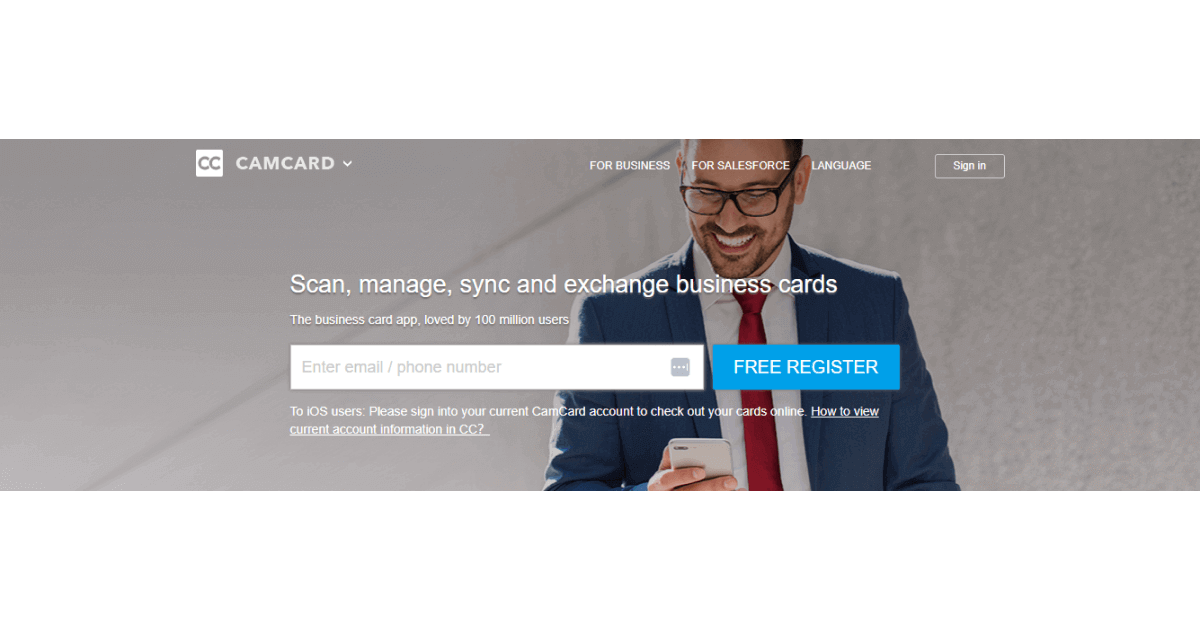
CamCard might seem like an odd choice considering you can’t use it to design digital business cards.
However, it still enables you to scan, manage, sync, and exchange business cards, so its place on our list of best free digital business card apps is well deserved.
Thus, you can use CamCard to capture business cards and transfer data into digital form.
In addition, the data is stored in the cloud and synchronized across smartphones, tablets, and the web app in real-time.
Moreover, CamCard integrates with Salesforce, SugarCRM, Google Contacts, Outlook Contacts, etc.
Key Features
✨ Smart Management - Allows you to add notes, set reminders, search, tag, and share cards.
✨ Quick scan - Scans physical cards and populates your digital database automatically.
✨ Multiple languages - Accurately read cards in 16 languages.
✨ Notification feature - You get notifications when your contacts join new companies, get promoted, etc.
CamCard might be a good choice if you are looking to organize your business cards properly, but where it comes short is the lack of multiple sharing options.
You can only exchange the info via the QR code.
7. ShareEcard
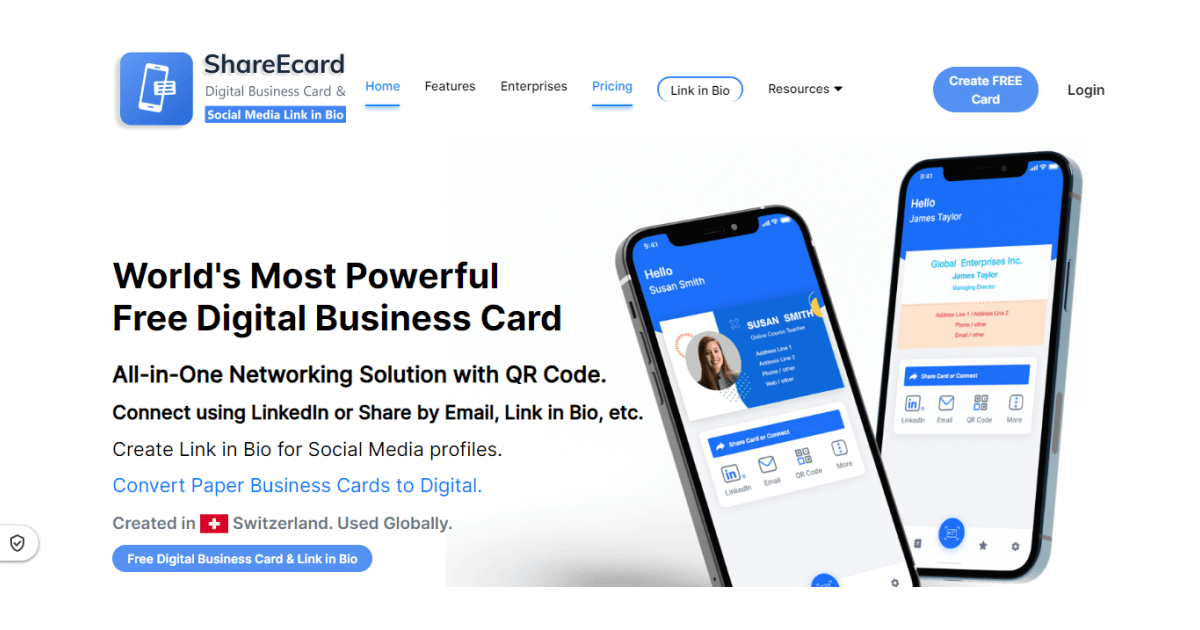
ShareEcard is a versatile app that enables you to design, scan, and manage digital business cards and add a QR code.
Furthermore, you can use the app as a link in bio tool, and include branding, social media profiles, videos, etc.
Additionally, ShareEcard offers customizable templates and the possibility to create a personalized website to include additional resources and info about your business.
Key Features
✨ Pre-Designed Business Card Templates - You can choose from 20+ customizable templates and upload your image and relevant contact info.
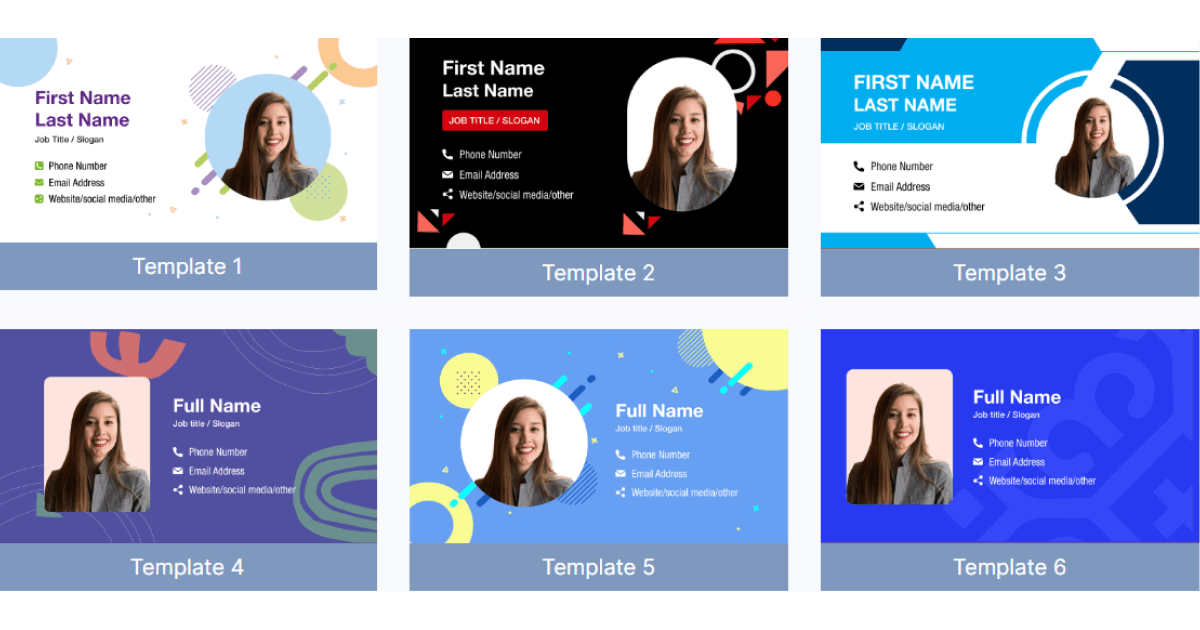
✨ Multiple sharing options - You can share your card via QR codes, LinkedIn, email, social media, etc.
✨ Business Card Scanner - Enables you to convert traditional business cards to digital contacts.
✨ Management features - You can write notes, add tags, and quickly search through your digital contacts.
✨ ShareEcard Biz CMS - Centralizes all received paper Business Cards that employees have scanned.
Overall, ShareEcard offers multiple customization features but is thin regarding more advanced features for teams and businesses.
Let’s Sum It Up
Obviously, there is no one-size-fits-all solution, and your final choice will depend on your individual or your business needs.
However, we’d say that Tapni might be the right choice since it holds so many things under one umbrella. In addition, it offers the greatest variety of customization options.
What Makes Tapni So Special?
Besides providing fully customizable digital business cards, Tapni helps you elevate your networking game by offering a robust set of features for teams and businesses:
🔥 Digital address book - Lets you store and organize your contacts, add notes, tags and regroup them.
🔥 Follow-up reminder - Connects to your CRM and schedules follow-up reminders on your phone.
🔥 Automation feature - Automatically send messages to new contacts once they visit your profile.
🔥 Analytics and tracking tools - Provide useful insight and measure ROI at events, reward top performers, etc.
🔥 Business Card Scanner - Converts data from traditional business cards into digital form.
🔥 And so much more.
Ready to jump on the Tapni’s bandwagon?
Download the Tapni app today and see why our digital business cards provide so much more than plain contact info.
Keep Learning:
4 Best NFC Business Cards on the Market in 2023
Subscribe to Tapni
Sign up to our newsletter and we’ll keep you up to date with the latest arrivals.








